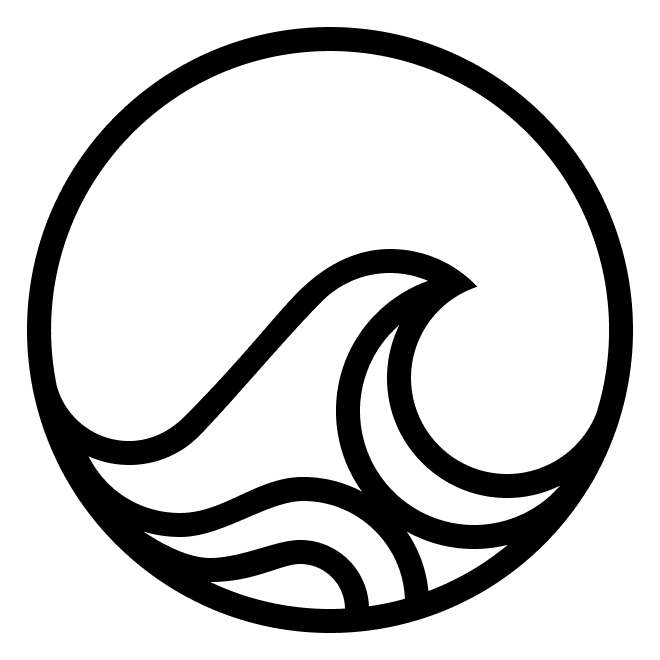AgentD is a powerful daemon designed to make a desktop OS accessible to AI agents. By exposing an HTTP API, AgentD allows for seamless interactions between a desktop environment and AI-driven applications or scripts.
Features
- Mouse and Keyboard Control: Simulate mouse movements, clicks, and keyboard inputs.
- Web Browser Control: Open URLs and interact with web content through a Chromium-based browser.
- Screen Capture: Take screenshots of your desktop for analysis or record-keeping.
- Session Recording: Record and replay desktop sessions to capture workflows or for debugging purposes.
Getting Started
To get started withAgentD, follow these simple steps:
-
Installation:
- For a quick start, we recommend using one of our pre-configured VMs which come with
AgentDpre-installed. This is the easiest way to get up and running without worrying about dependencies or configuration. - Alternatively, if you prefer to install
AgentDon your own Ubuntu VM, you can use our remote installation script. This is suitable for users who want more control over the installation process or need to integrateAgentDinto an existing setup. - See details in Installation section.
- For a quick start, we recommend using one of our pre-configured VMs which come with
-
Usage:
- Once
AgentDis installed and the VM is launched, you can start interacting with its desktop through the HTTP API. The API allows you to control the mouse and keyboard, manage web browser sessions, capture screenshots, and much more. - To check if
AgentDis running correctly, you can send a request to the/healthendpoint. A successful response indicates that AgentD is ready to accept commands.
- Once
-
API Endpoints:
AgentDprovides a rich set of API endpoints to interact with the desktop. Here are some of the key functionalities:- Mouse and Keyboard Control:
/move_mouse,/click,/type_text, etc. - Web Browser Control:
/open_url - Screen Capture:
/screenshot - Session Recording:
/recordings,/recordings/{session_id}/stop, etc.
- Mouse and Keyboard Control:
AgentD and its API, please refer to the full API documentation and examples provided in our GitHub repository.