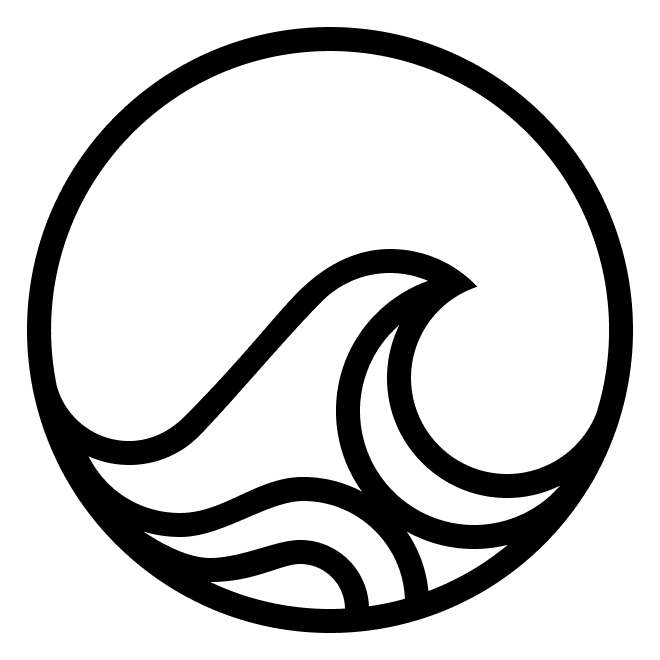Installing QEMU on Mac and Linux
QEMU is an open-source machine emulator and virtualizer. Here is how you install QEMU on Mac (using Homebrew or MacPorts) and Linux.Installing QEMU on Mac
Using Homebrew
Homebrew is a popular package manager for macOS. Follow these steps to install QEMU using Homebrew:-
Install Homebrew (if not already installed):
-
Install QEMU:
-
Verify the installation:
Using MacPorts
MacPorts is another package manager for macOS. Follow these steps to install QEMU using MacPorts:- Install MacPorts (if not already installed): Follow the instructions on the MacPorts installation page.
-
Update MacPorts:
-
Install QEMU:
-
Verify the installation:
Installing QEMU on Linux
Using Homebrew
Homebrew is also available for Linux. Follow these steps to install QEMU using Homebrew:-
Install Homebrew (if not already installed):
-
Install QEMU:
-
Verify the installation:
Using Linuxbrew
Linuxbrew is a fork of Homebrew for Linux. Follow these steps to install QEMU using Linuxbrew:-
Install Linuxbrew (if not already installed):
-
Add Linuxbrew to your PATH:
-
Install QEMU:
-
Verify the installation: